Dice Log Fixes
- Fixed showing manual modifiers in dice log.
- Fixed showing full roll (refs, dice, buffs) when you add additional dice to a roll or re-roll a single die.
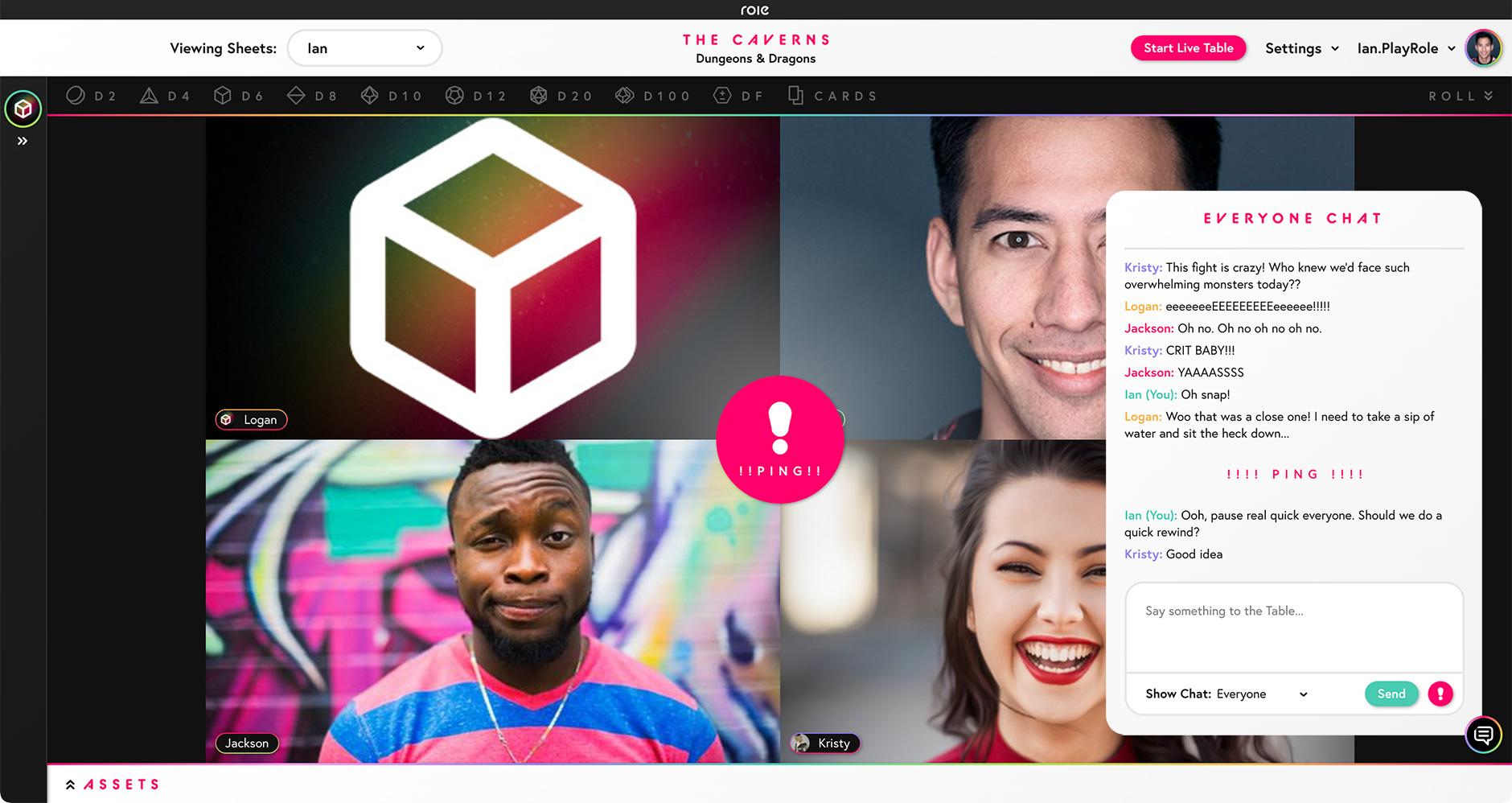
Thank you to Kienna Shaw and Lauren Bryant-Monk, curators of the TTRPG Safety Toolkit, for putting together the official Role Safety Templates. All accounts will automatically come with three templates to help organize and think about safety when playing on Role. The following templates are now available for everyone:
More info about Safety on Role coming soon! If you have any feedback as you use these templates please send them our way to support@playrole.com.
We encourage everyone to set proper safety boundaries ahead of a session so all players feel comfortable. In the event something comes up, we've added the ability for you to anonymously ping the entire table in real-time. When you ping the table, a notification appears on everyone's screen, as well as a message in chat. We hope this will help play groups to pause, review their safety tools of choice, and check in to make sure everyone is okay with the session.
To ping the table, open the chat and click red button with an exclamation point next to the send button.

Table Hosts can now manage and remove players from a table. A new menu item item located in the Settings dropdown can be found if you are the creator of the table. Removing a player from the table will do the following:
NOTE: This does not ban the player from the table. If you want them to re-join you can simply invite them again. If you want to ensure the player cannot re-join your table, we recommend you add or change the password to the table.

You can now manually add a reference or buff to your Dice Roll without needing to select something from a sheet! When you open the Dice Tray, you will see two new options: "+ Add Ref" and "+ Add Buff". Clicking one of these will open a modal where you can adjust the modifier. This modal will also list references or buffs you have selected from your sheets. If you already have a ref or buff added to your roll, you can now click them to open the same modal to adjust your modifiers as you see fit.
With this change we've also updated how the Dice Tray works:
Fixed a bug with shuffling cards where the state of the deck was not saved. This caused drawn cards to stay drawn on page refresh instead of actually being shuffled back into the deck.
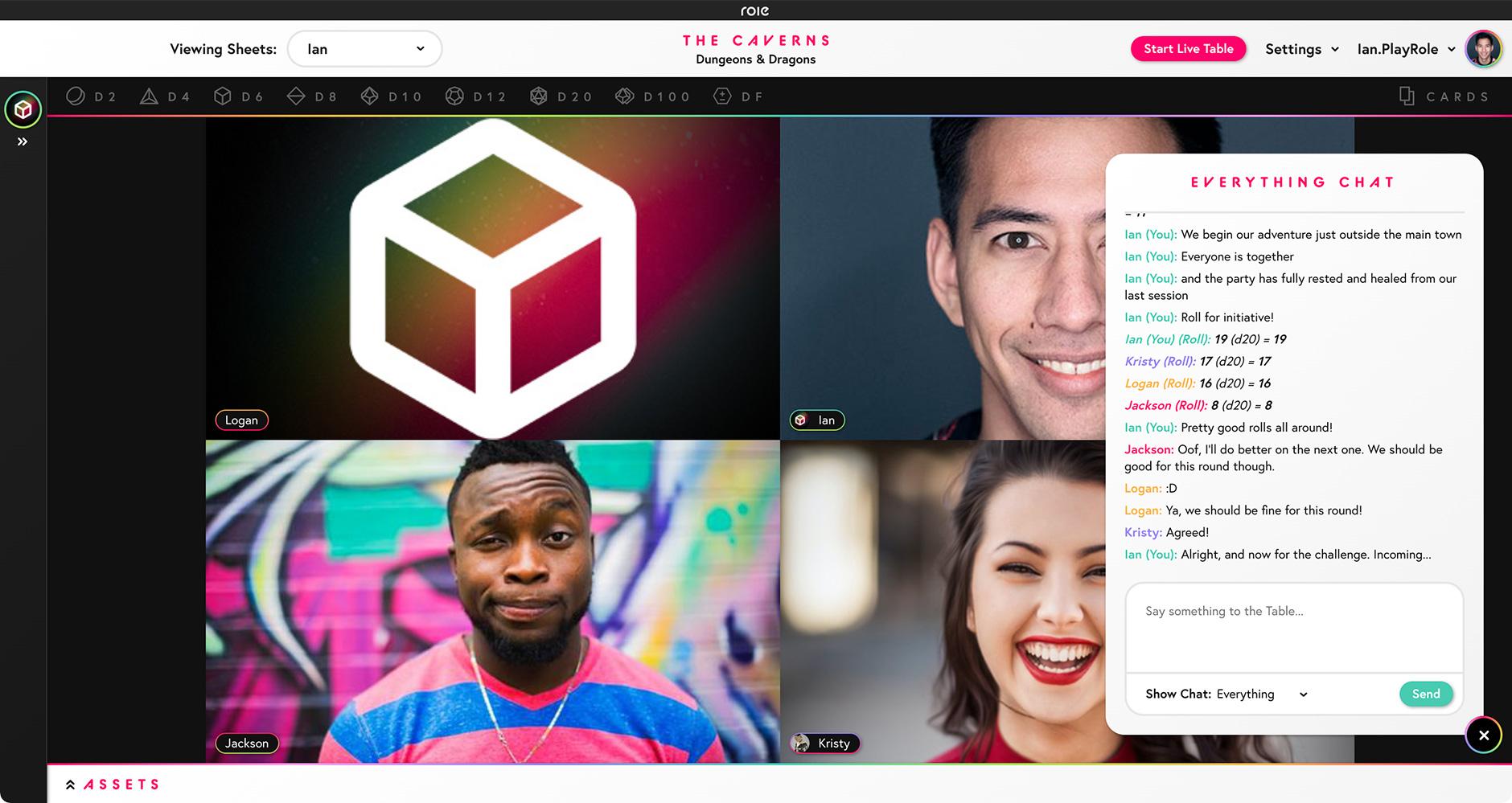
Text Chat is now available at all Tables on Role! Chat with your party, private message individual players, and view a log of all public dice rolls. You'll see a new Chat Button at the bottom right of your Table just above the Assets bar. Clicking that will open the "Everything" chat where you can see a public chat with all players at the table plus any dice rolls. Use the "Show Chat" dropdown to view only messages from people, the dice log, or to start a private message with someone. Here is the list of chat options you have available today:
All text chat histories will remain available so long as the table is active. This means you can leave, come back later, and pick up right where you left off. We also keep track of your last read message so you always know if there is something to catch up on when you return.
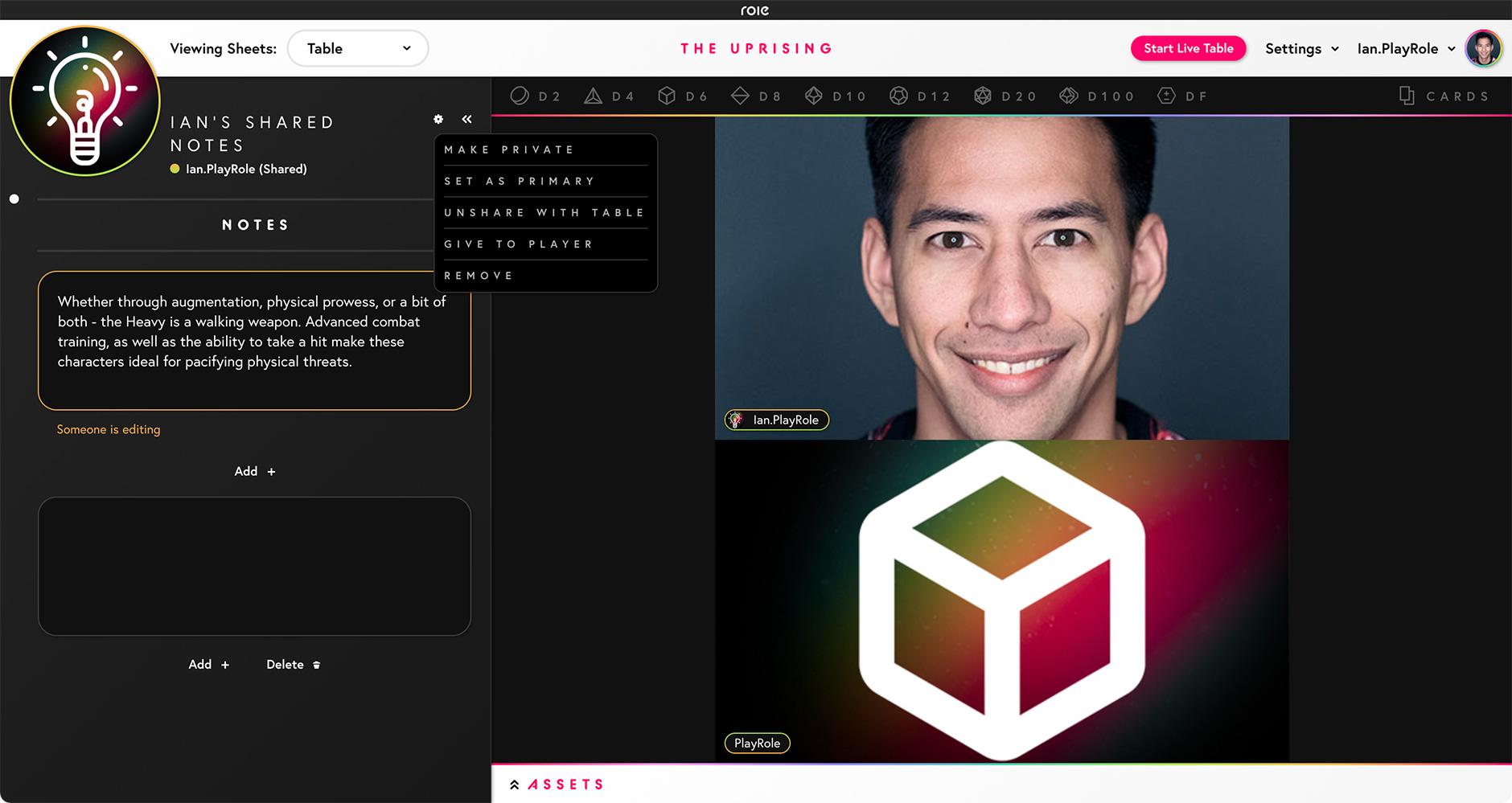
You can now share sheets with everyone at the table! To share a sheet, open the sheet's options menu by clicking the gear icon located at the top right of the sheet and selecting "Share with Table". This gives all players at the table the ability to view the sheet and edit it. Any player at a table can share a sheet. Shared sheets still belong to the person who shared it and will still live in that person's account. Please note that a sheet that is marked as private and shared, will be viewable and editable by everyone at the table. Meaning that sharing a sheet ignores its privacy. This change now gives sheets three possible statuses at a table:
NOTE: If two players edit a sheet at the same time, the person whose changes are submitted to the server first will override the other person's edits. To help with this, shared sheets will have inputs highlighted when someone is editing it so you can be aware of any incoming changes. We've intentionally made the player making the edits anonymous so that this feature can support group safety tools such as Lines & Veils.
With this feature we have updated the UX around viewing/selecting sheets at the table. We have added an explicit dropdown located above the sheet panel. This dropdown will list all players that are part of the table plus a new option labeled "Table". Selecting this will show sheets that are shared.
Previously, you could select a player's sheets by clicking on the name in the header of any sheet. We have removed that functionality and have added showing the status of the sheet next to the player's name.

In our last big video and audio push, we made it so that entering a Table would automatically connect you to in-progress Live Play sessions. However, after living with it for a bit it was not quite as smooth of an experience as we had hoped. We saw that there was more "missed" connections than we would like. For example you might enter a table and be able to hear people but not see them, even if they had their cameras turned on.
With this update we've updated the flow to be a little closer to what it was previously (but still keep the optimized video and audio settings). Now when you enter a table, in the top navigation bar you see a button that says "Start Live Table" or "Join Live Table", depending on whether or not there is a Live Play session currently in-progress. If there is, you will also see how many current players are connected. Once you start or join a live play session, the button will disappear and you will be able to turn on your camera and microphone if you so choose.
Thank you to everyone who has been using Role and helping us refine our video / audio technologies & user experience!
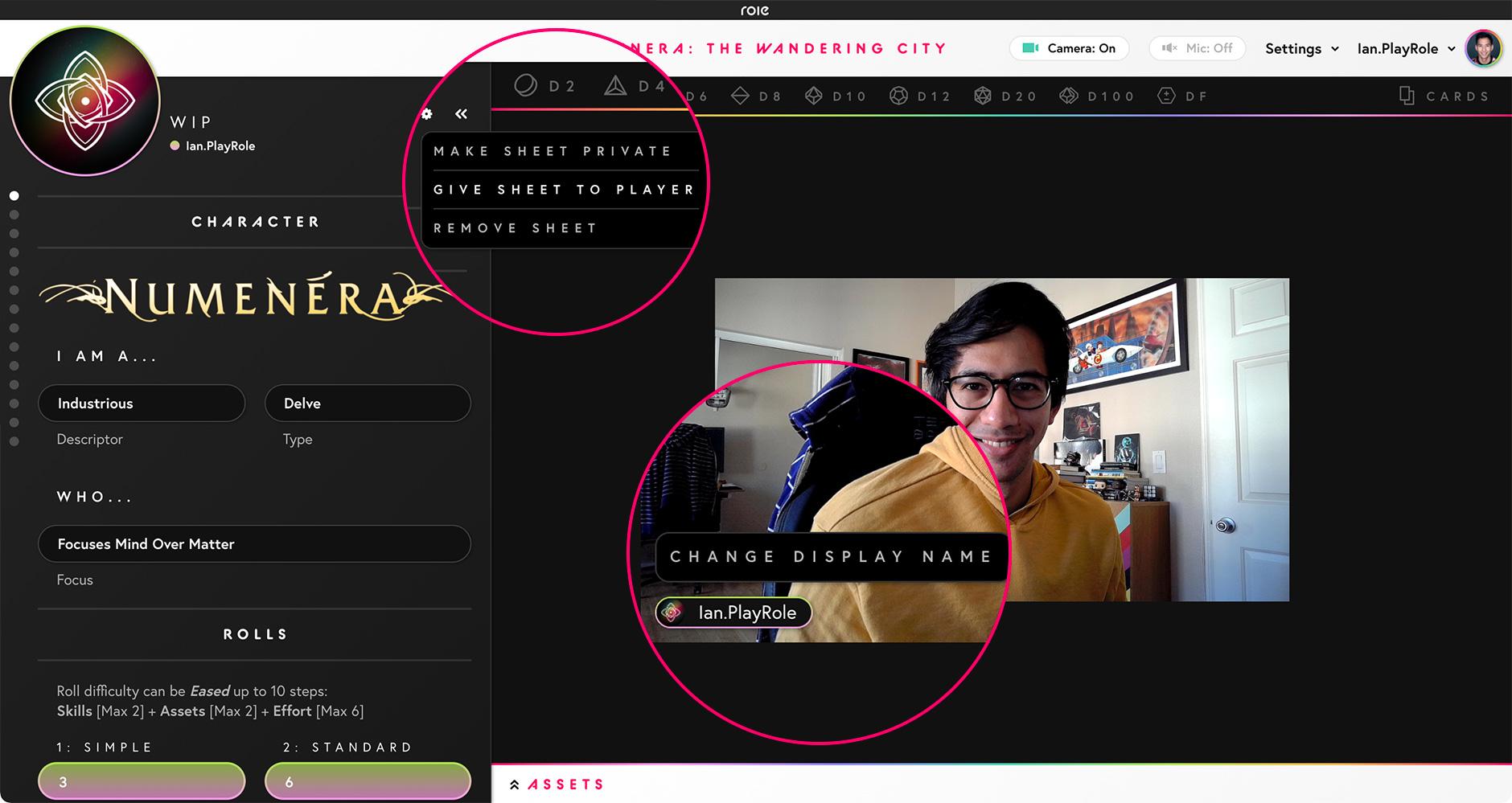
There is now now an option to "Give Sheet to Player" listed in the Sheet Menu accessed by the gear icon on the top right of your sheet when viewing it at a table. When selected you can choose another person at the table to transfer your sheet to. When you do this, the sheet is removed from you account and moved over to the other player's account. They will have now have full access and ownership of the sheet!
We've given player names at the table a design update. Sheet avatars and player names now appear together on a person's thumbnail. Clicking on a sheet avatar will still open that sheet. Clicking on your own name will open a menu that allows you to update your display name. This will change your name at the table only. Now you can update your display name to match your character's, show your pronouns, and showcase other important information! This will have no affect on your account name which will remain unchanged.
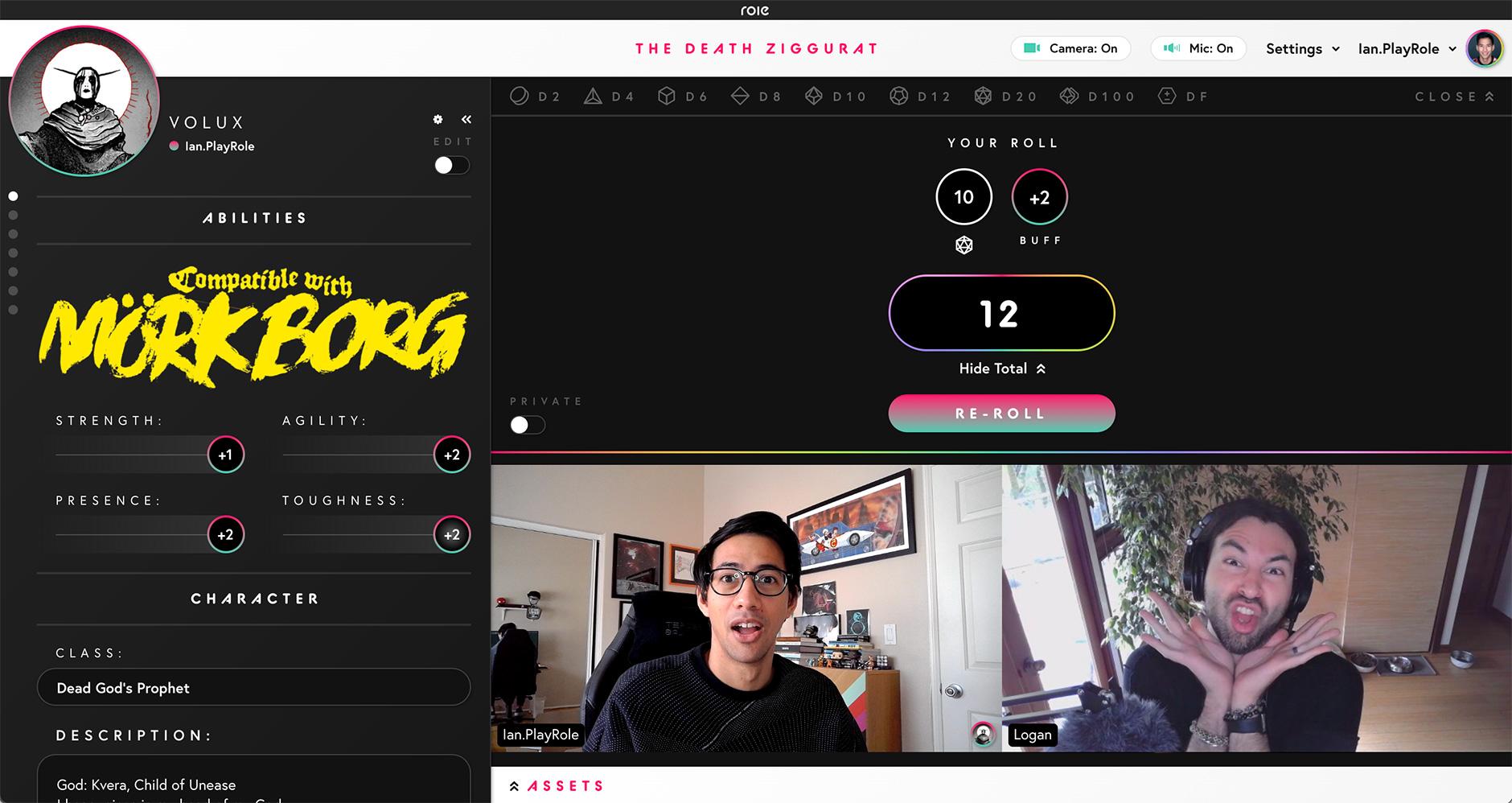
Who's excited?? We're excited! Welcome to our first big release of 2021. We've focused our initial efforts this year on tidying up the video experience, as well as refining critical parts of the dice interface. We hope you enjoy!
Our goal is to always do our best to keep people front and center when you play on Role. To that end we wanted to find a way to display the Dice Tray without it needing to be a pop-up over people's faces. With this update the Dice Bar is now persistent at the top of your table. When selecting dice from the bar, or selecting a modifier from your sheet, the Dice Tray will now slide down into view. The video thumbnails of people at the table will rearrange themselves so that everyone stays visible allowing you to see them and your roll at the same time!