Transfer Sheets and Change Display Name
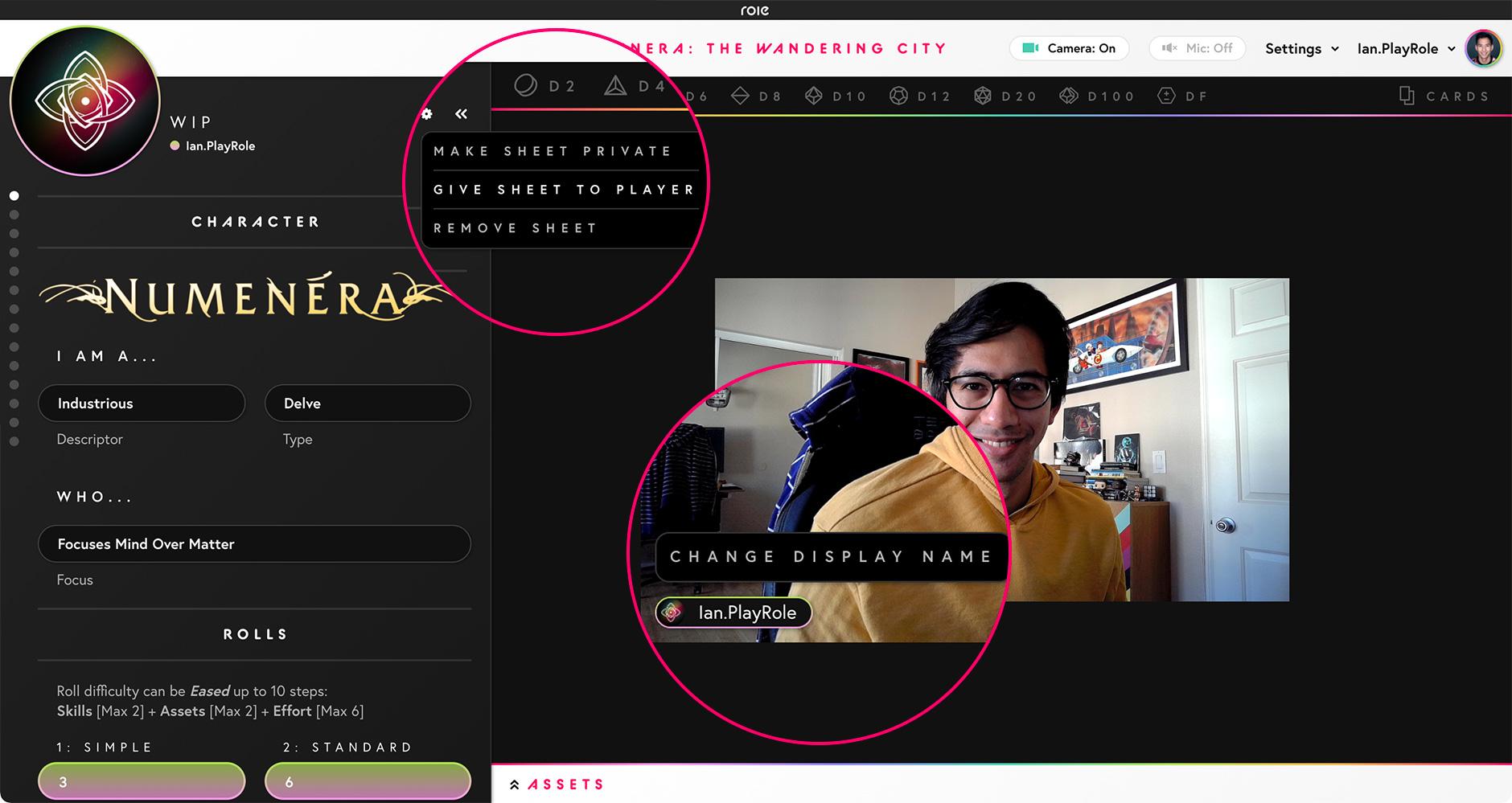
Give a Sheet to Another Player
There is now now an option to "Give Sheet to Player" listed in the Sheet Menu accessed by the gear icon on the top right of your sheet when viewing it at a table. When selected you can choose another person at the table to transfer your sheet to. When you do this, the sheet is removed from you account and moved over to the other player's account. They will have now have full access and ownership of the sheet!
Change Your Display Name
We've given player names at the table a design update. Sheet avatars and player names now appear together on a person's thumbnail. Clicking on a sheet avatar will still open that sheet. Clicking on your own name will open a menu that allows you to update your display name. This will change your name at the table only. Now you can update your display name to match your character's, show your pronouns, and showcase other important information! This will have no affect on your account name which will remain unchanged.
Fixes
- Fixed an issue where you would see the same user rolling dice listed multiple times.
Coming Next
- Ability to manually add Buffs and References to your rolls.
- Shared sheets allowing multiple people to edit the same sheet.
- Text Chat!